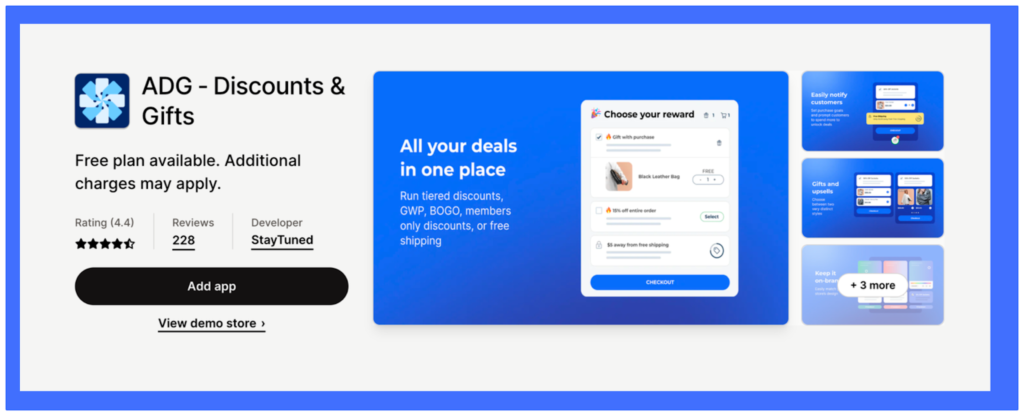Creating customer discounts is a powerful way to boost sales, increase customer loyalty, and attract new customers. In fact, 80% of shoppers say they feel encouraged to make a first-time purchase with a brand that offers a discount.
To top that up, 74% of consumers choose to shop with a retailer specifically because of their discounts and offers. With such compelling data, it is clear that offering customer discounts is a winning strategy for businesses.
In this step-by-step guide, we will walk you through the process of creating new customer discounts to help you grow your business and keep your customers coming back for more.
Who is considered a new customer in Shopify?
In Shopify’s customer segments, a new customer is defined as someone who has created an account, signed up for a newsletter, or interacted with your business in some way but has not yet made a purchase.
This group of potential buyers is particularly important. They represent an untapped market that can be converted into loyal clients if provided with the right incentives and offers.
In the context of Shopify, customer segmentation is the practice of dividing your customers into groups based on shared characteristics, such as their purchase behavior, demographics, browsing history, and more.
By segmenting customers, you can better understand their needs and preferences, allowing you to create targeted marketing campaigns and tailored offers that cater to specific segments.
How to create customer segments in Shopify?
While Shopify has a few default segments, let’s quickly go over the steps to create a custom segment if required. To get started, log in to your Shopify store admin and click Customers.
If you click on “All customers” right beside the phrase “Customer segment”, you can see all the segments already created in Shopify.
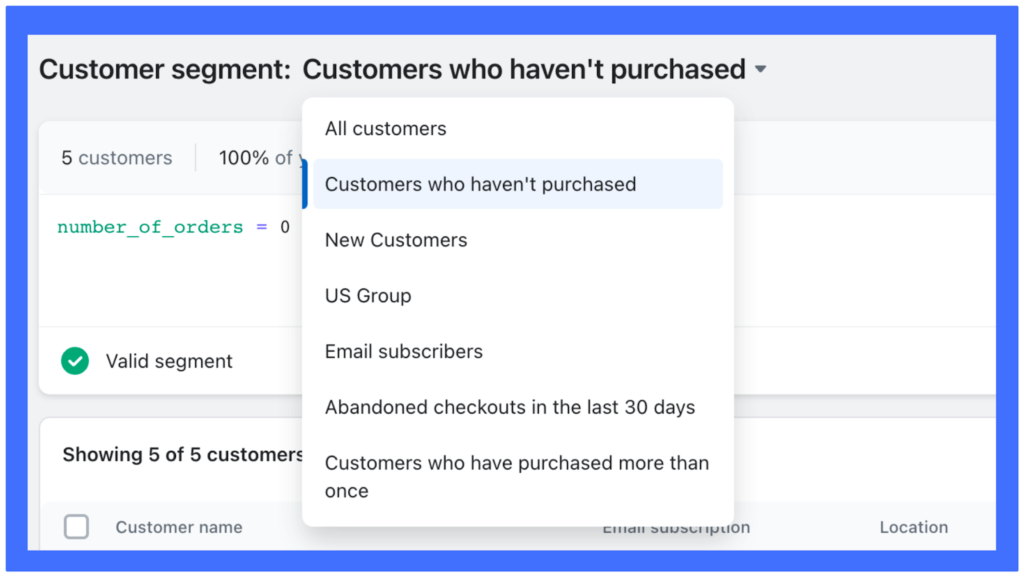
Now to create a custom segment, either click Templates or Filters. Templates are pre-defined filters that you can use. Filters need to be built from scratch. That’s the only difference and depending on your use case, one or the other may be more than enough.
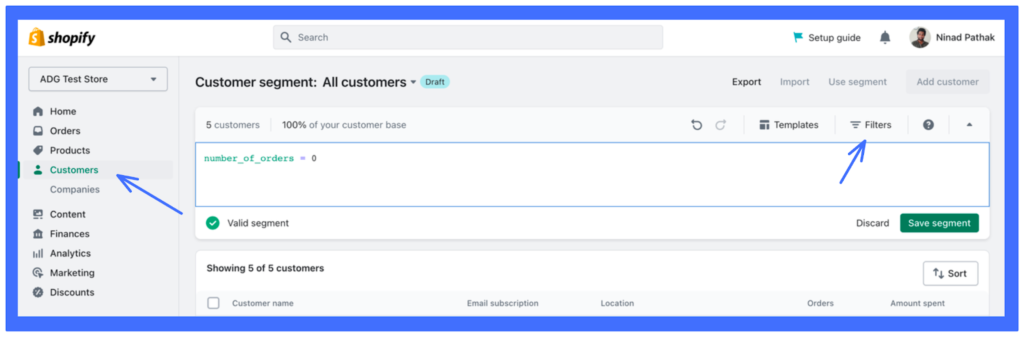
For new customers, add the number_of_orders filter from the Filters dropdown and set it to 0. This adds all customers with an account in your store who haven’t made a purchase yet to the segment.
Once you’re satisfied with the set of customers that show up after filtering, click Save Segment and give your customer segment a name. Let’s now move to setting up the discount code for new customers.
Steps for setting up basic new customer discounts on Shopify
Creating new customer discounts on Shopify is simple. To begin with, you need to access the Discounts page in your Shopify admin. Here’s how to do it:
In your Shopify admin, click on “Discounts” in the left-hand menu. Once you’re in the discounts dashboard, click on “Create Discount” at the top right corner of the page.
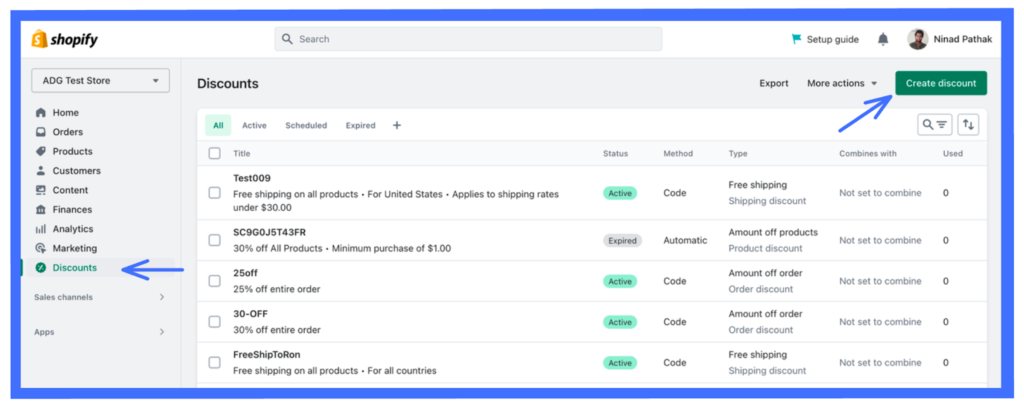
Select Amount off discounts. Choose between the Amount off product and Amount off order options.
Amount off product allows you to allow the discount on specific products. Amount off order allows you to give a discount on the entire order value instead.
Next, create a discount code or generate one automatically in the first box. In this case, I’ve set the discount code as FIRSTOFF.
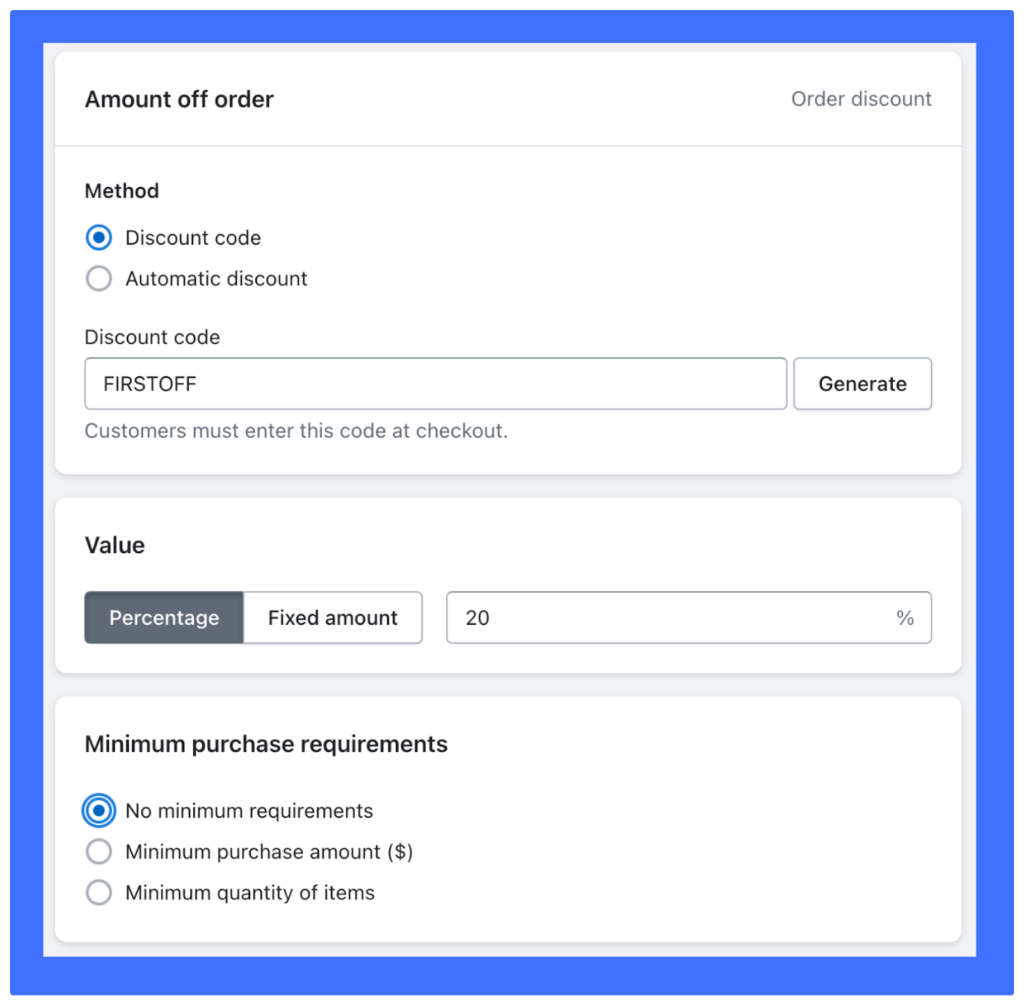
This discount code will be applicable on the entire cart value and will provide a flat 20% discount no matter the order value.
Now we come to select the customer segments who can use this discount code. Under Customer eligibility, pick Specific customer segments and browse through the list of segments you have.
Since we’ve already created our custom New customers segment earlier, I’ll go ahead and use this.
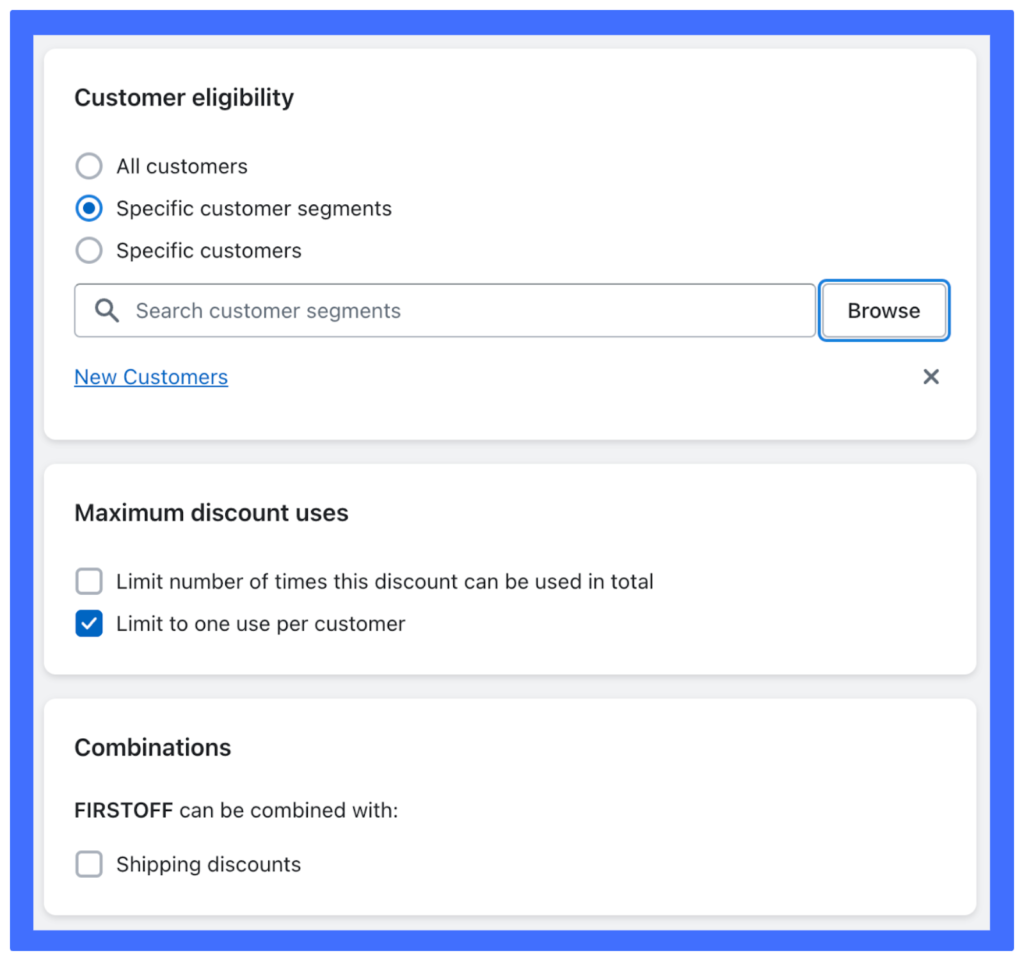
You also need to limit the discount to only work once per customer. Check that box under the Maximum discount uses section.
Finally, select if you want to allow combining the discount code with other shipping discounts you may already have.
In this case, I’ve left this unchecked. Before you save and activate the discount, you can pick the duration for when the code can be used.
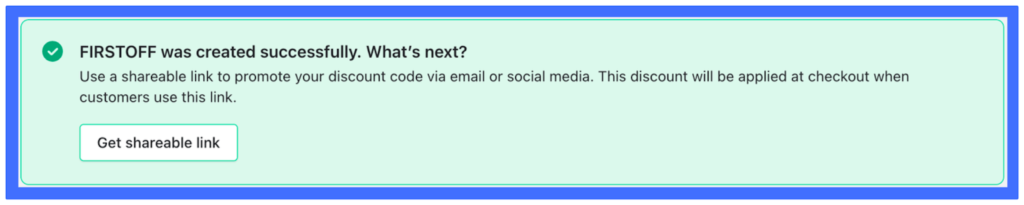
That’s it, you now have a new customer discount code on Shopify!
Steps for setting up advanced new customer discounts on Shopify
The above setup works fine when you’re starting out. But Shopify’s discounting features are quite limiting. For example, you cannot set the maximum dollar($) amount for a discount.
In the case of our 20% discount above, a $1000 cart value will instantly take of $200 from the total. Depending on your margins, this may or may not be something you considered.
Apart from that, if you want tiered discounts where a discount is applied when a customer buys multiple quantities of the same product, Shopify’s discounting doesn’t work either.
That’s where Automatic Discounts & Gifts come in. Let’s go through the steps for creating some highly customizable discounts for your store.
“Great app. It has made it super easy to do what we needed. PLUS, amazing support. I communicated the urgency in getting something fixed and not only did the team help, they also addressed other items that would have been affected and took the initiative to help with that. If I could give a 10 out of 5, I totally would!”
— Derm Dude, United States
Step 1: Install ADG on your store
First, begin by installing ADG on your store. You can directly jump to the store listing here or go to apps.shopify.com and search for ADG.
You will be redirected to your Shopify admin page where you can install and authorize the app. Once you set up the app and choose the plan, you’re ready to move to the next steps.
Step 2: Set up a new custom deal for your new customers
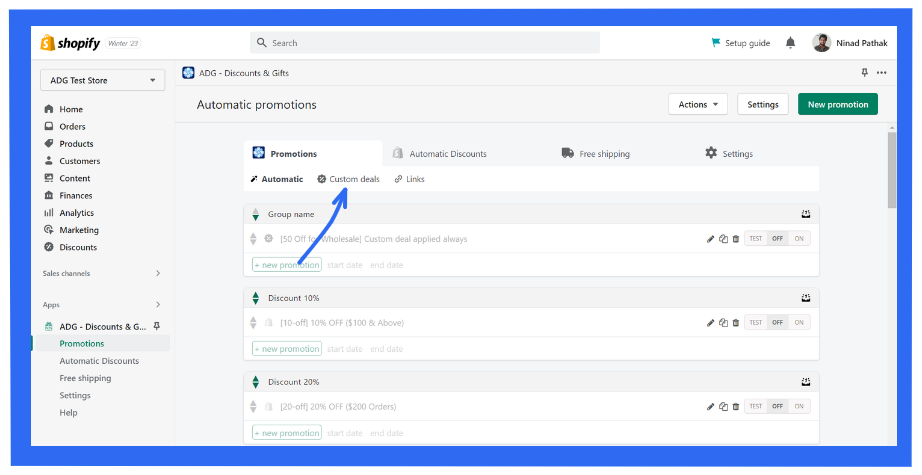
Once installed, go to the app dashboard by clicking Apps (bottom left) > and then click Custom deals.
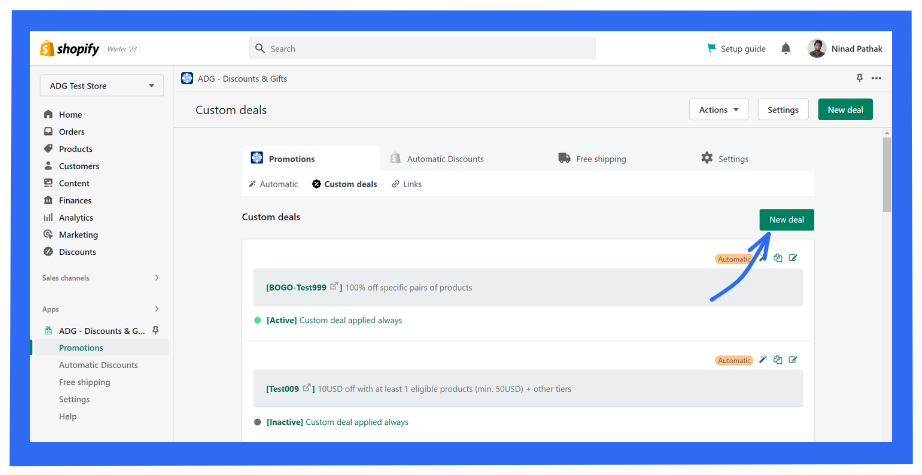
Select Whole order as the discount type and scroll down for the deal settings. You can also change the coupon code by clicking on “Wish to change the code?”
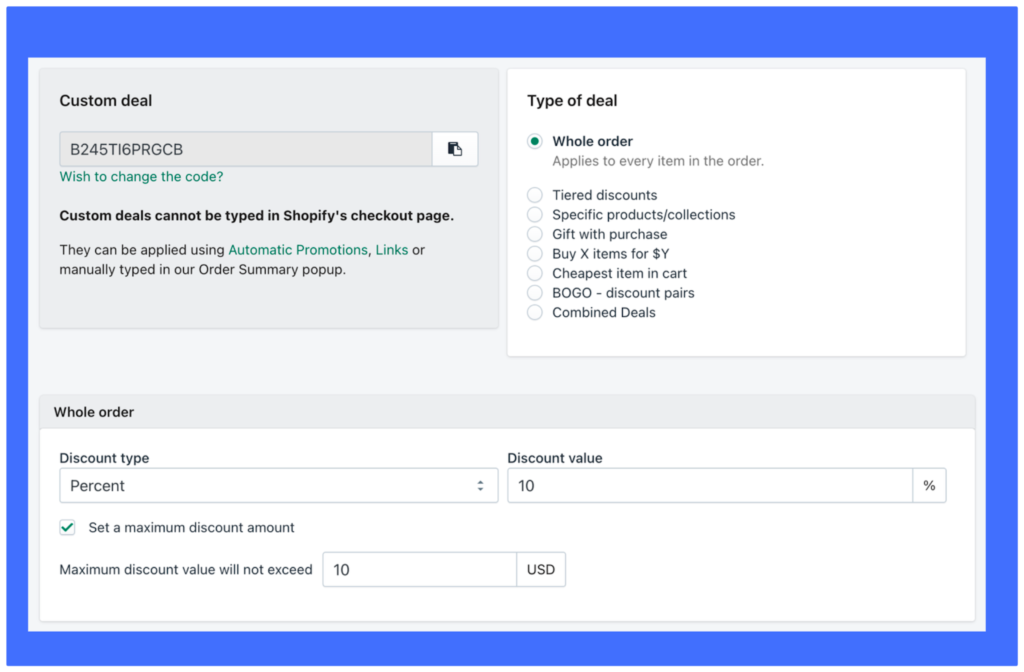
This is where you can setup the percentage discount as we did before. But you’ll notice an additional option—Set a maximum discount amount. This will allow you to limit the total value of the discount.
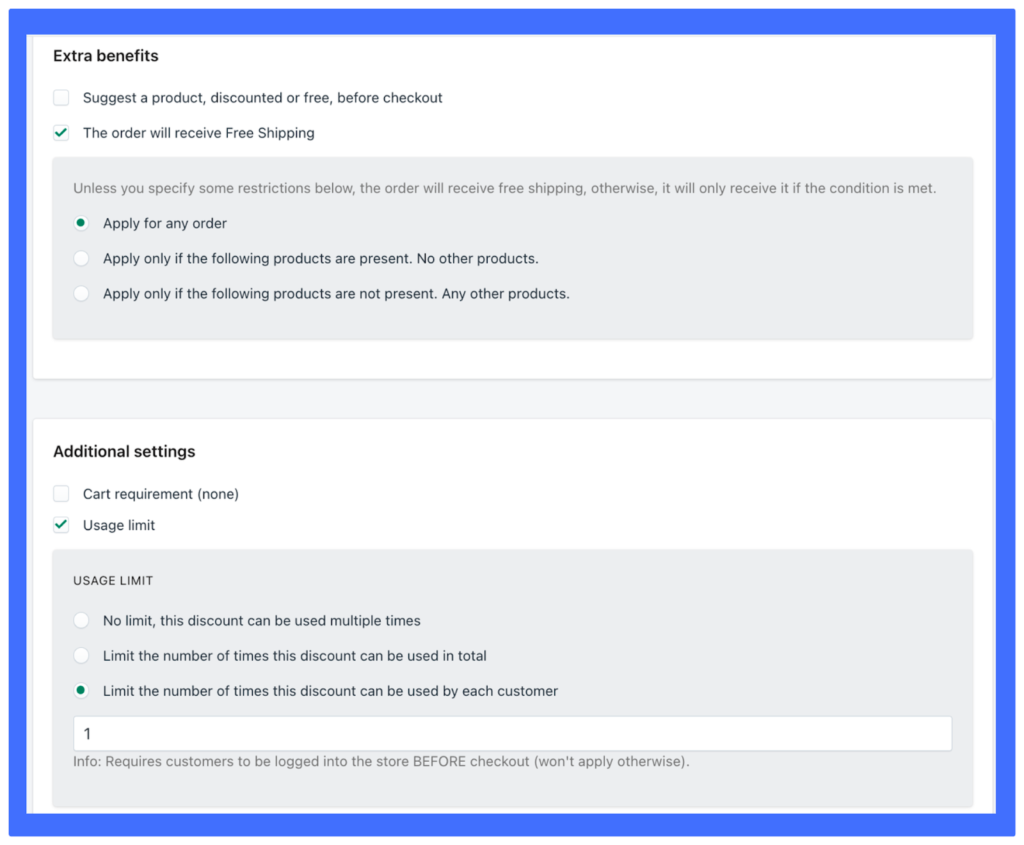
Under the Extra benefits choose if you want the order to have free shipping, and if you want to suggest a product as an add-on before the purchase is complete. This allows you an opportunity to increase the order value.
Step 3: Additional settings
Finally, you can change the additional settings for cart value requirements, usage limit, customer eligibility, and active dates.
We’ll set the usage limit here. Check Usage limit and select Limit the number of times this discount can be used by each customer.
This should be set to 1.
Finally, check the Customer eligibility checkbox and allow only new customers to apply this coupon code.
You’re now ready to go live with this offer. Click Create deal and you’re all done.
ADG will ask you to either automate the deal by creating a promotion or integrate it with your theme giving you the “Have a coupon?” on the cart page.
Choose what option works best for you and you’re all set to go.
Give your first-time customers a reason to buy
With over 80% of shoppers looking for first-time deals before committing to a purchase, it is crucial for businesses to offer new customer discounts to attract and convert potential buyers. Implementing these discounts on your Shopify store is a simple yet effective way to boost sales, increase customer loyalty, and expand your customer base.
While Shopify’s built-in discount features can be a great starting point, they may not offer the level of customization and flexibility that your business needs. That’s where Automatic Discounts & Gifts (ADG) comes in, providing you with advanced discount options and more control over your promotions.
This app is the best one we have found after trying other discount promo apps. Plus the support service is excellent. We had an issue loading the app, it was resolved in a day.
— LoveGoodFats-US, Canada
ADG is an excellent app for creating highly customizable discounts and special offers tailored to your store’s requirements. With its user-friendly interface and powerful features, you can create tiered discounts, set maximum discount amounts, offer free shipping, and many other customizable rules to create targeted discounts for your customers.
Don’t miss out on the opportunity to make your first-time customers feel valued and appreciated. Install ADG today and create customized deals to make your store stand out from the competition.