In the world of ecommerce, businesses are continuously seeking effective strategies to increase sales and drive customer loyalty. Quantity discounts are one such powerful discounting strategy that you can use to drive more sales.
A 50% increase in the number of products (for free), is the same as a 33% discount. But, customers regularly choose to buy more products instead of the discount even if they’re mathematically the same.
In this article, we will delve into the benefits of offering quantity discounts on your Shopify store and guide you through the process of setting them up using both the platform’s built-in features and the Automatic Discounts & Gifts (ADG) app.
Understanding quantity discounts in ecommerce
Quantity discounts are price reductions offered to customers when they purchase a specific quantity of a product or meet certain conditions related to the number of items purchased. These discounts encourage customers to buy more products from your store, ultimately increasing your overall sales and fostering customer loyalty.
Macy’s ran a Mother’s Day special, Buy More Save More discount. It’s a quantity discount where more items equals higher discounts.
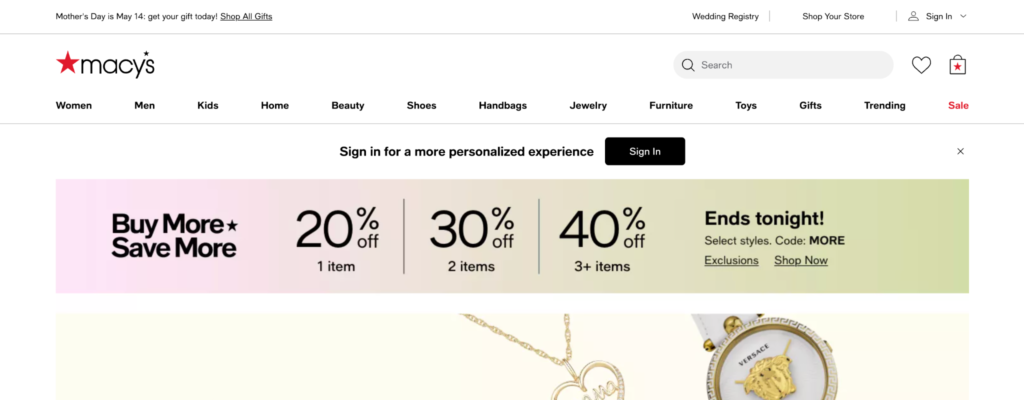
The 40% discount is lucrative enough for customers and can encourage them to purchase additional items even if they do not need them at the moment. That’s the power of quantity discounts in ecommerce.
Now let’s learn how you can set up this discount on Shopify.
Setting up quantity discounts on Shopify
Shopify offers a built-in discount feature that allows you to create and manage quantity discounts for your store.
But due to its limitations on creating conditions or creating more targeted setups, store owners turn to more powerful apps like ADG for discount capabilities.
We’ll explore both options for setting up quantity discounts in your Shopify store.
Setting up quantity discounts with Shopify’s built-in discount settings
Using Shopify’s built-in discount feature, you can create discounts based on specific conditions, such as order value, product quantity, or customer eligibility. Here’s how to create a basic quantity discount using Shopify’s native functionality:
Step 1: Go to Discounts and create a new discount
Log in to your Shopify admin and go to the discounts section.
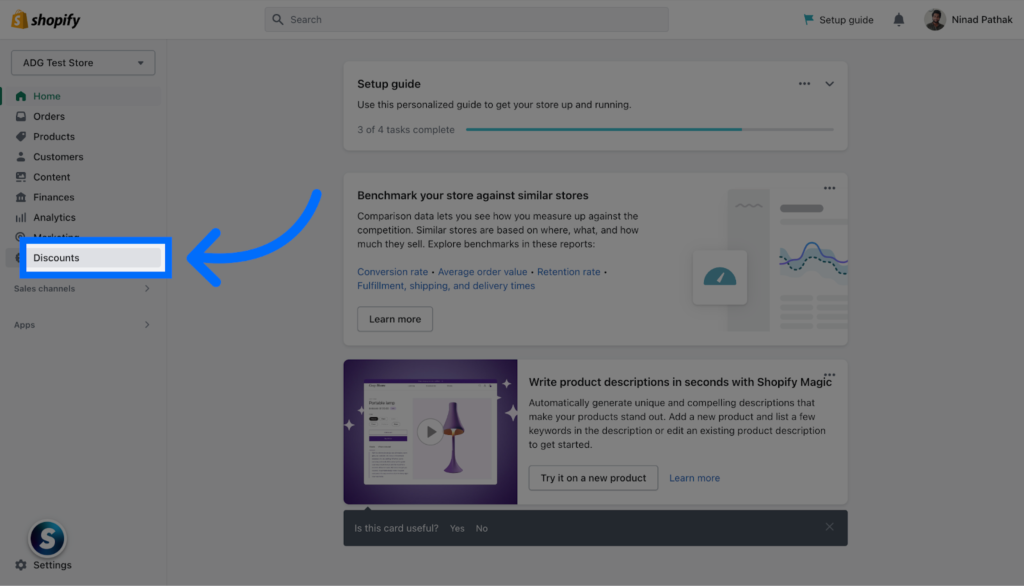
Then, click Create discount to proceed with creating your quantity discount on Shopify.
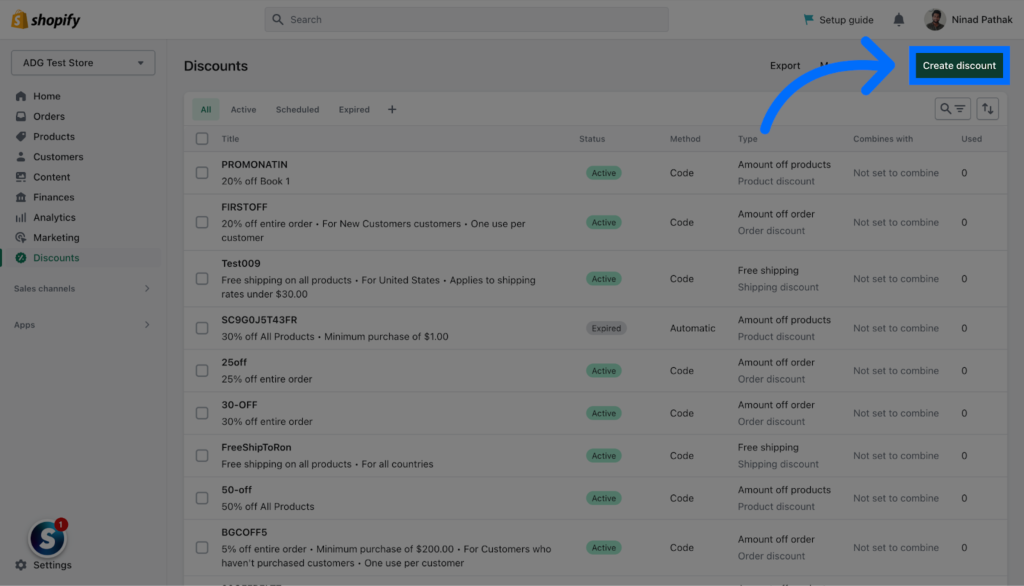
Once you have the discounts popup, click Amount off products. If you want this discount to apply to quantity irrespective of the products, pick Amount off order.
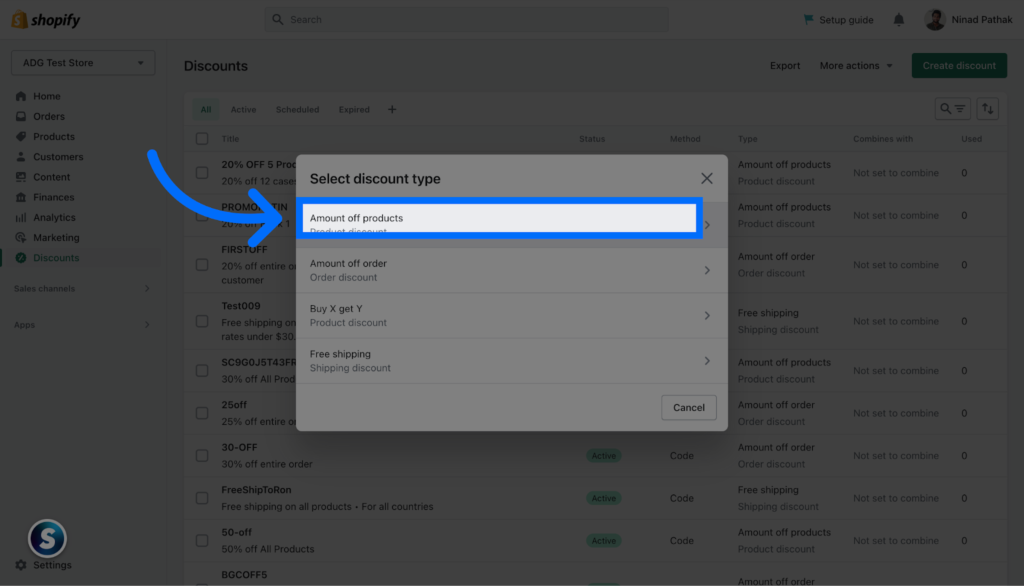
Now let’s proceed to the next step—configuring our quantity discount on Shopify.
Step 2: Quantity discount setup
You can choose to enable automatic discounts, or allow customers to enter a coupon code to get the quantity discount. In this case, I’ll go with Automatic Discounts.
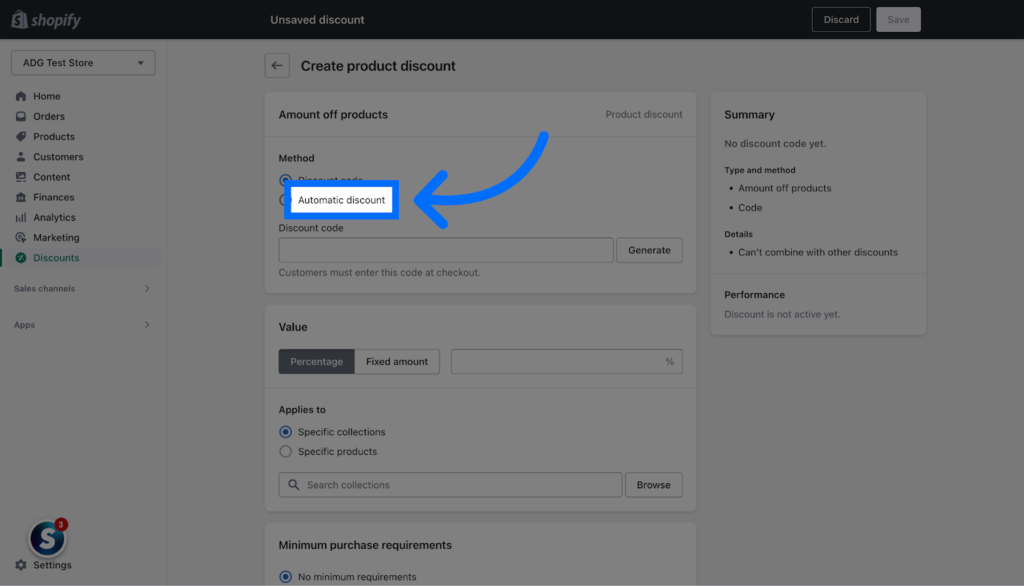
Enter the name of your discount under the text box below it.
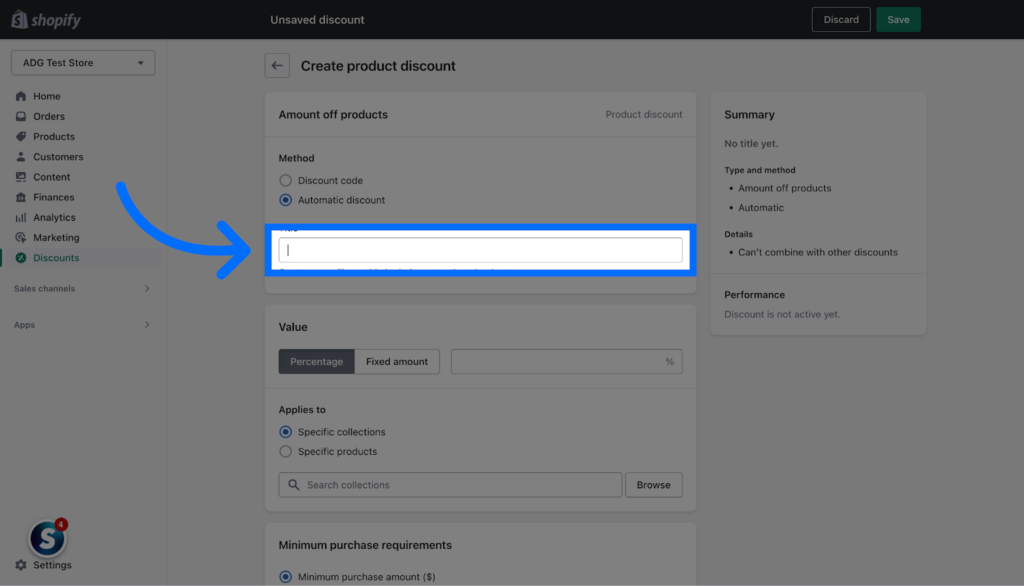
If you chose Discount Code as the option, you can create a discount code here. Now, under the value section add the percentage or fixed amount discount. I’ll go with 20% for this example.
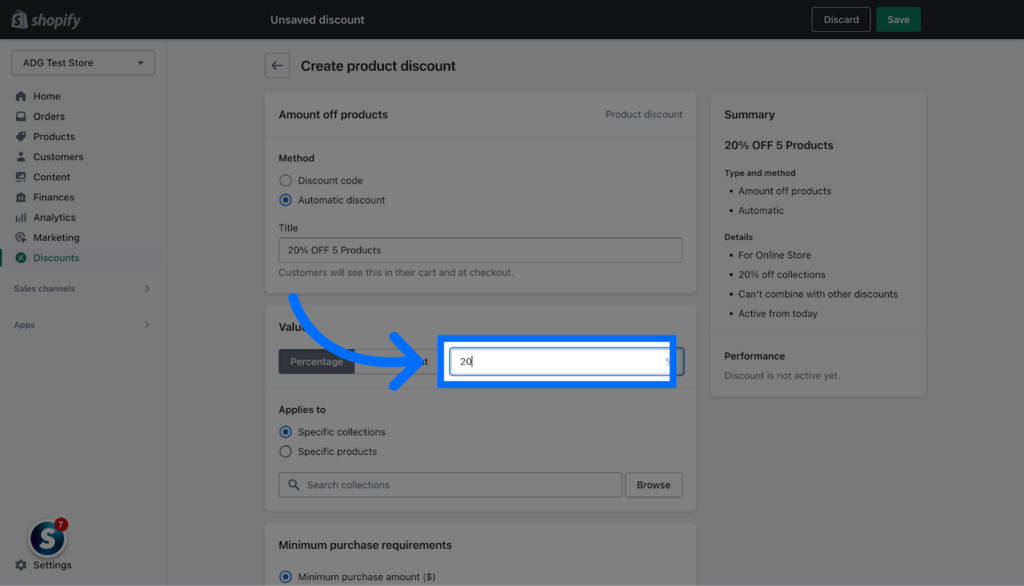
I’ve entered 20 here. You can enter the value of your discount here. If you’ve selected Amount off products, you can pick your products right below this section.
Choose between Specific collections or Specific products and click Browse
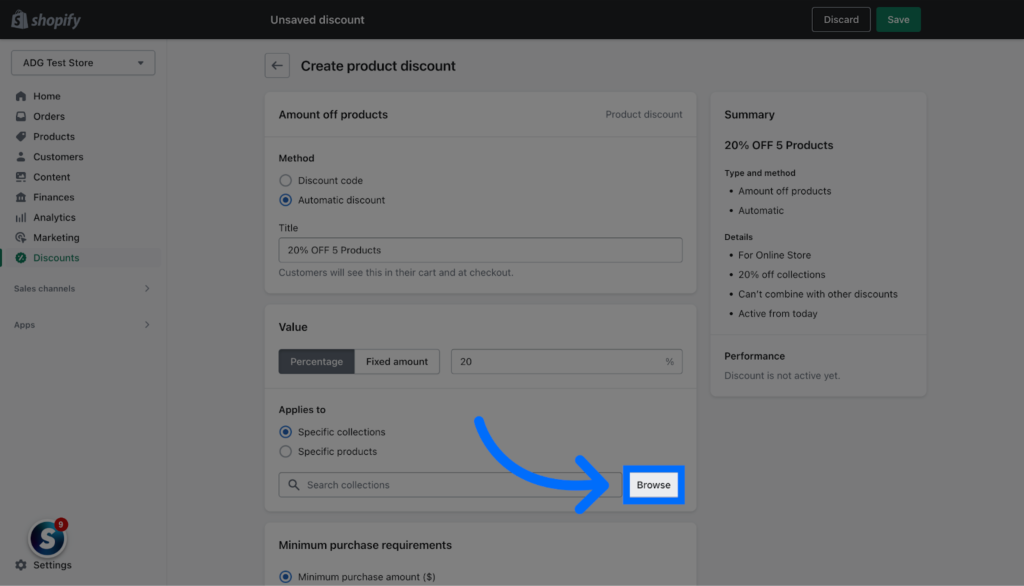
Then, select the collections or products you want this quantity discount to apply to in your store.
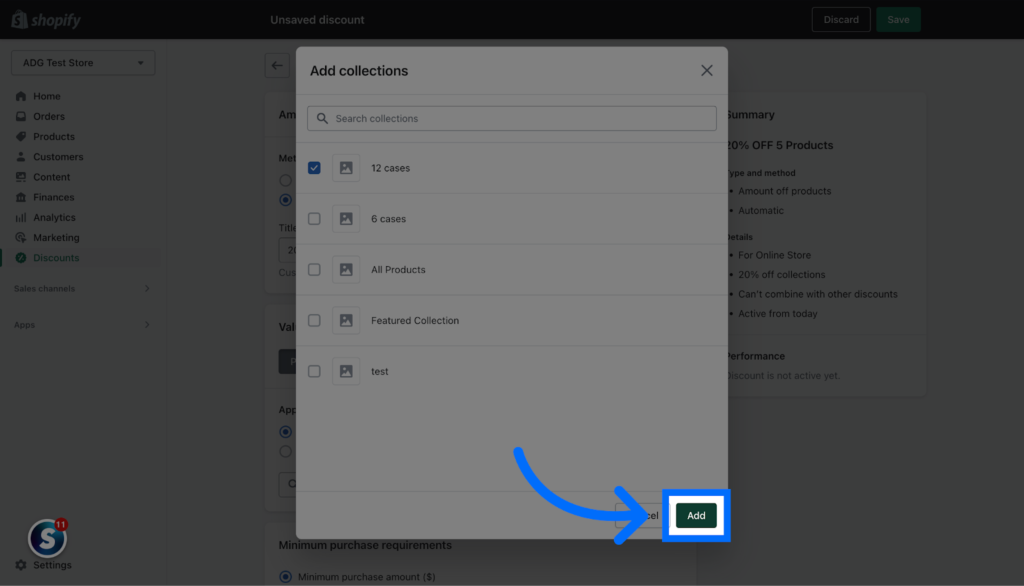
Click Add to proceed. If you’ve selected Amount off order, the above step does not apply.
Step 3: Setup minimum purchase quantity
Once you’ve added the products, scroll down to the Minimum purchase requirements section. Select Minimum quantity of items
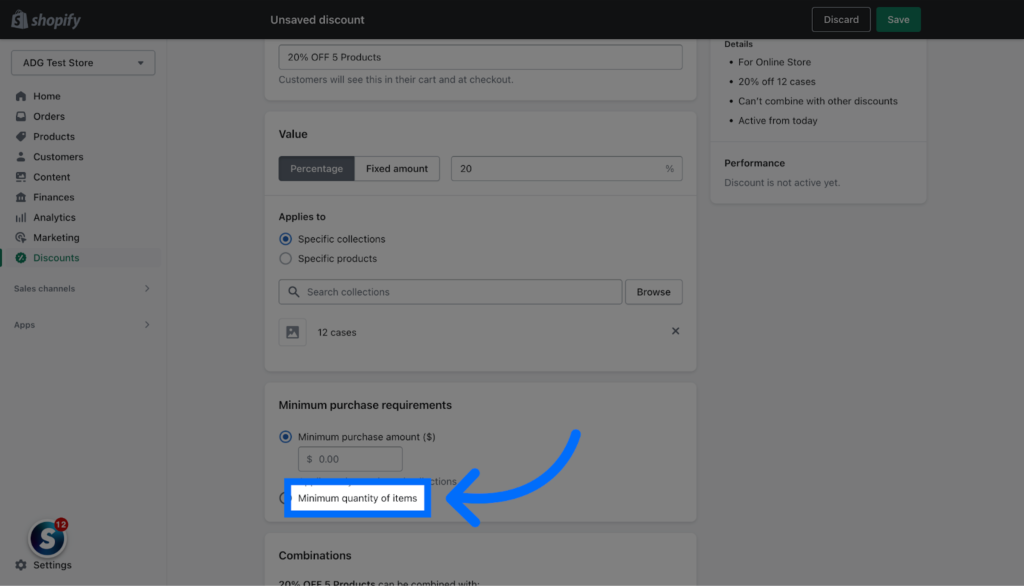
And enter the number of items you want this quantity discount to apply to. In this case, I want the discount to apply for 5+ products.
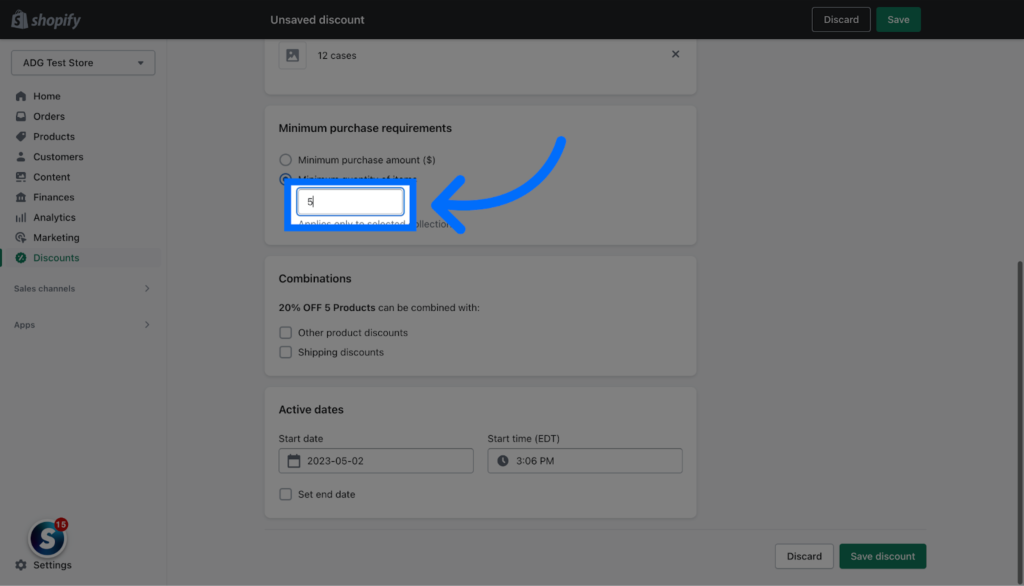
I’ve entered 5 as the minimum quantity for this discount. Once you’ve set up your minimum quantity, you can move further to configure the rest of the options.
You can choose to combine the discounts with other shipping discounts or product discounts and set the start and end dates for this quantity discount.
You can also enable the discount only for new customers. Here Shopify checks to ensure that the customer has not purchased with you before, and only then enables the discount.
Once done, click Save discount and your discount is live on your store. Depending on the type (automatic or discount code), customers will now be able to get the discount when shopping with you.
While Shopify’s built-in feature is convenient, it has some limitations. For instance, it doesn’t allow you to create tiered quantity discounts.
This is where third-party apps like ADG come in handy, providing more advanced discount capabilities that can help you create more enticing and personalized offers for your customers.
Setting up Quantity Discounts Using Automatic Discounts & Gifts (ADG)
Automatic Discounts & Gifts (ADG) is a powerful app for Shopify stores that allows you to create more advanced and customizable quantity discounts and offer gifts with purchase. Here’s how to set up a quantity discount using ADG:
Step 1: Go to the ADG dashboard
On your Shopify admin, click Apps and type in ADG to search for the app.
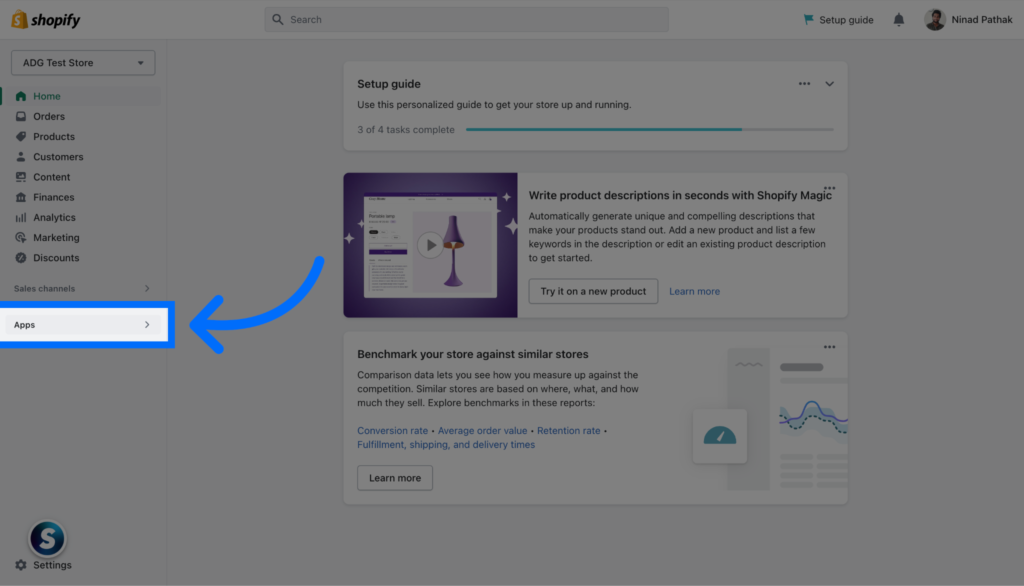
Click ADG – Discounts & Gifts from the search results and you’ll be taken to the dashboard for discount setup.
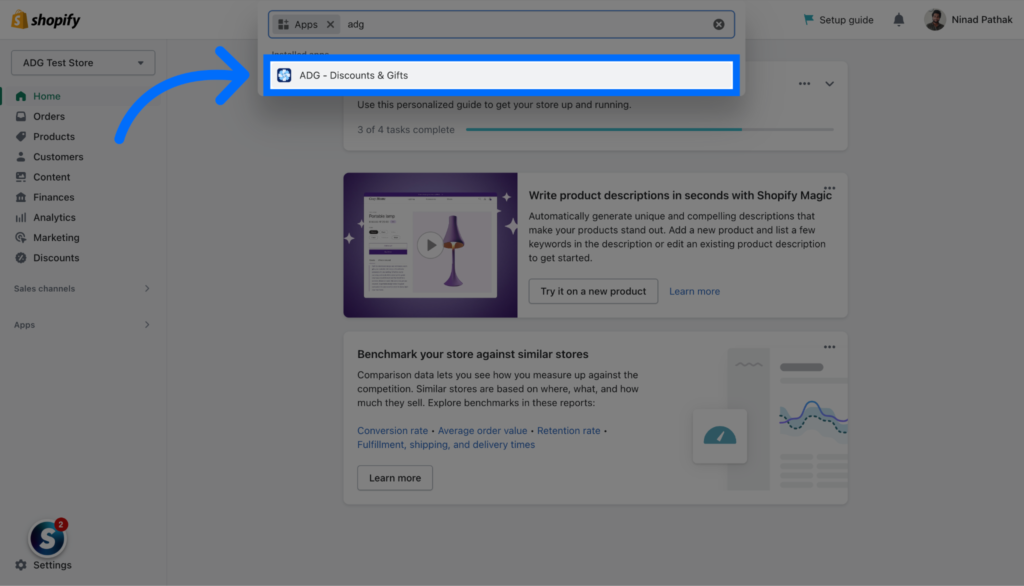
Next, click Custom deals to start configuring your quantity discount using ADG.
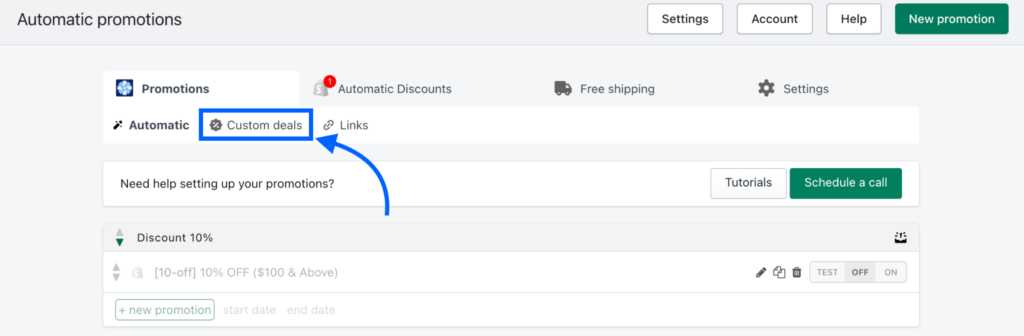
Click New deal to proceed with creating a new deal.
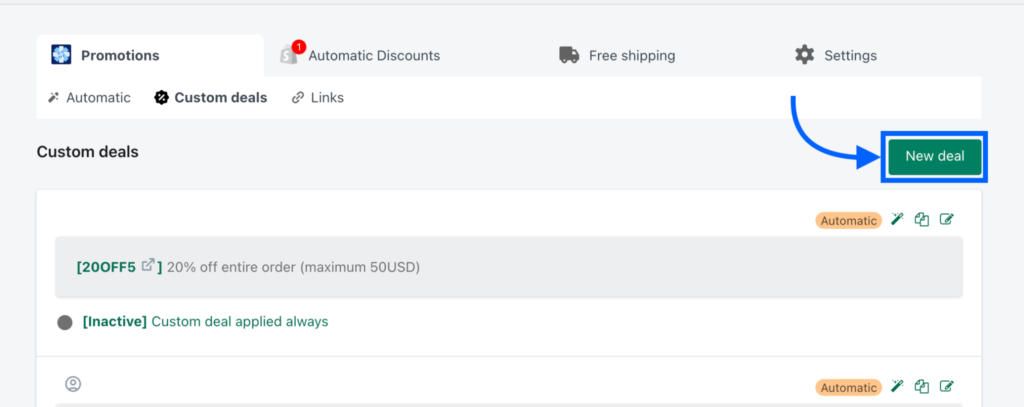
Step 2: Configuring the discount
Start by setting up your discount code by clicking the Wish to change the code? button. Then, select Whole order under Type of deal to start with the configuration.
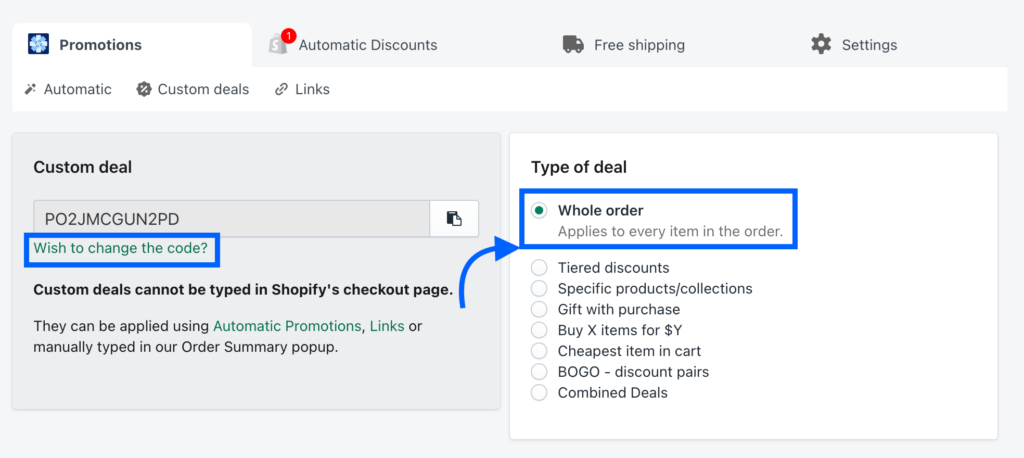
Scroll down to the discounts settings and configure the discount as required. In this case, I’m setting the discount to be 20% off up to $50 in value.
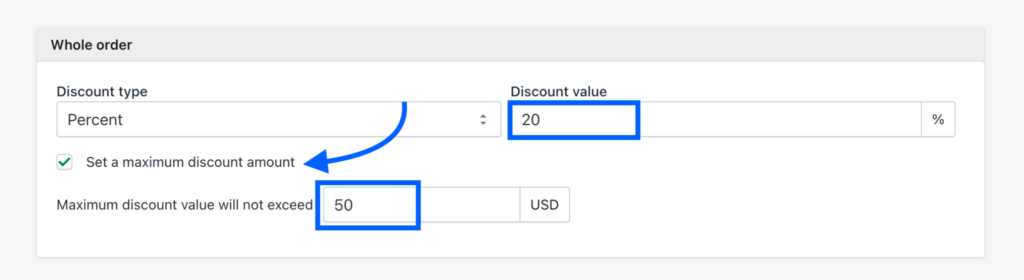
Next, scroll further down to the Extra benefits and Additional settings.
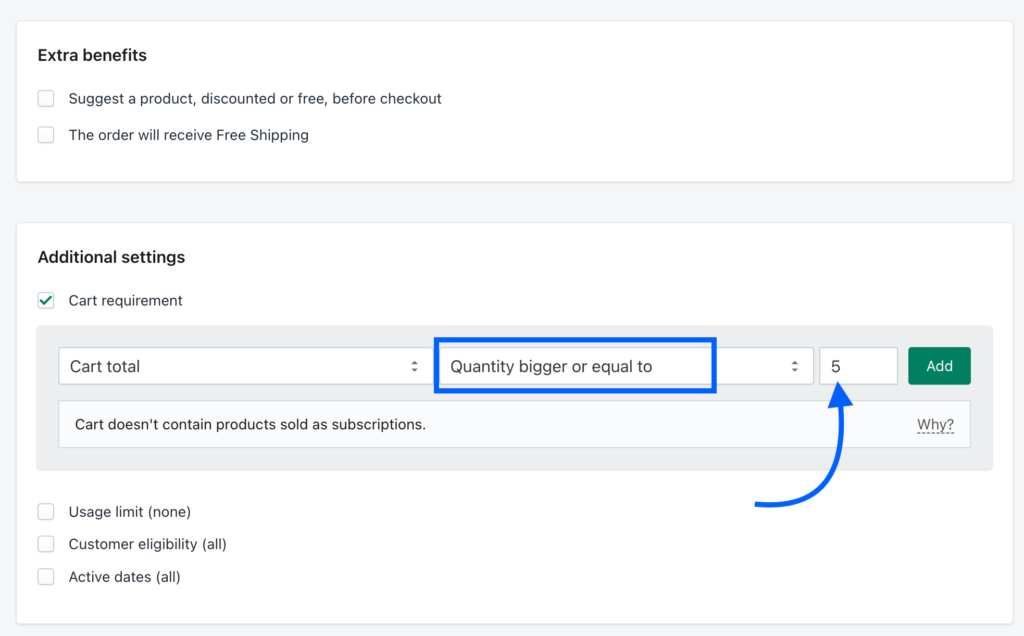
We’ll only set up the quantity under the Additional settings as 5. This means, when the cart total quantity is larger than or equal to 5 products, the customer gets a 20% discount on the total cart value.
Set this value as required and click Add. You can add multiple conditions for this discount to be applicable.
This is one of the major differences between Shopify’s default discounting features vs Automatic Discounts & Gifts (ADG). It allows you to create complex conditions so you can ensure the discounts apply to a specific set of people only.
You can also set if the customer will get free shipping with this discount if you want to suggest specific products before checkout, the usage limits, customers who can use the product, and the active dates.
Tips for maximizing profits from quantity discounts
To make the most of your quantity discounts, consider implementing the following strategies:
1. Understand customer needs and preferences
Knowing your customers’ needs and preferences is critical for creating an effective quantity discount strategy. Take the time to research and analyze your customers’ buying habits, their preferred product types, and the frequency of their purchases. You can view these details using Shopify’s analytics.

If you sell T-shirts and notice that most of your customers purchase in pairs, offer a quantity discount for purchasing 2 or more pairs. This will incentivize your customers to buy more T-shirts helping you sell more products and increasing your average order values.
2. Use tiered pricing structures
A tiered pricing structure can help you maximize the effectiveness of your quantity discounts by offering greater discounts for larger purchases. This approach encourages customers to buy more and more to get additional discounts.
In Macy’s example above, customers will prefer purchasing 3+ products to get the 40% discount instead of going for fewer items. You can emulate a similar effect in your store by offering discounts at specific tiers.
For example:
- 10% discount on 3-5 T-shirts
- 20% discount on 6-10 T-shirts
- 30% discount on 10+ T-shirts
The discount you enable should be based on your profit margins, your break-even quantity, and your customer’s purchase behavior for maximum benefits.
3. Promote your quantity discounts
A well-crafted quantity discount strategy is only as good as the promotion behind it. Make your customers aware of the discounts available by showing them prominently on your website, in your marketing materials, and through email campaigns.
You can also use social media to spread the word about your quantity discount offers. For example, create specialized campaigns on your social media accounts allowing customers who refer people to your store, to get an additional discount apart from your quantity discounts.
4. Monitor and analyze the results
As with any marketing strategy, it’s essential to monitor and analyze the results of your quantity discount strategy to determine its effectiveness. Track key metrics such as sales growth, average order value, and customer retention for your store before and after the quantity discount is enabled.
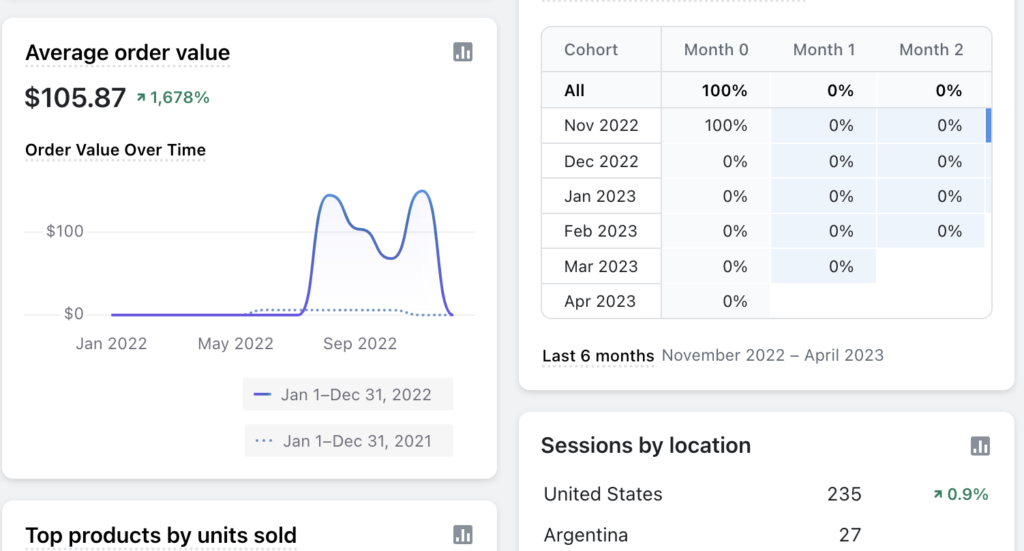
If you haven’t already, consider setting up Google Analytics and Google Looker Studio to gain deep insights into your store performance. Shopify’s built-in analytics also offer enough information to get you started with optimizing your store.
5. Offer added value
In addition to offering quantity discounts, consider providing added value to your customers to further incentivize them to purchase more. Continuing our T-shirts example, offer a free gift to customers who purchase more than 10 T-shirts.
This will help you reward your most loyal customer for their trust. These unexpected gestures from a brand also go a long way in encouraging customers to continue purchasing from you.
Unlock the Power of Quantity Discounts
Quantity discounts can be a powerful tool for increasing sales, attracting more customers, and fostering customer loyalty in your Shopify store.
While Shopify’s built-in discount feature offers basic functionality, you may need more control as your store grows.
That’s where Automatic Discounts & Gifts (ADG) comes in.
ADG extends Shopify’s existing discounting features giving you more power and control over how discounts are offered to customers. It also offers pre-built promotions that have been proven to work across multiple industries—available for use with a single click.
Great app. It has made it super easy to do what we needed. PLUS, amazing support. I communicated the urgency in getting something fixed and not only did the team help, they also addressed other items that would have been affected and took the initiative to help with that. If I could give a 10 out of 5, I totally would!
Derm Dude, United States
With the ideas from here and regular analysis of customer behavior and feedback, you’ll be well on your way to maximizing the effectiveness of your quantity discounts and driving growth for your business.
